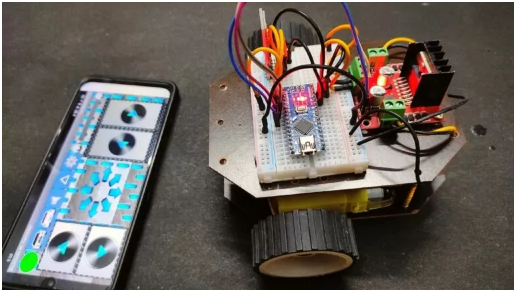Science Fair Winner Alert! Build a Bluetooth-Controlled Car in Minutes (Beginner-Friendly)
How To Make a DIY Bluetooth Car (Beginner-Friendly Guide) Imagine zooming around a miniature race track, controlling your car not with a clunky remote, but with the magic of your smartphone! Sounds incredible, right? Well, with this detailed guide, you can turn that dream into reality by building your very own Bluetooth-controlled car. This project is perfect for beginners, requiring minimal tools and offering a fun, hands-on way to learn about electronics and robotics. Before we dive in, gather your supplies: Essential Components with links: Arduino Nano: The brains of your operation, this microcontroller board processes information and sends commands to the motors. (Alternatives: Micro:bit, ESP32) L293D Motor Driver IC: Acts as a translator, receiving signals from the Arduino and controlling the direction and speed of your motors. (Alternatives: SN754410NE, TB6612FNG) 2x DC Motors (500 RPM): These are the workhorses, providing the power to move your car. Select motors with a voltage and current rating compatible with your battery pack and L293D specs. Castor Wheels: Ensure smooth movement and maneuverability. Choose wheels with a size and material suitable for your desired terrain. Metal Chassis (2-wheel): Provides a sturdy base for your car. Alternatively, you can use cardboard or other recycled materials for a low-cost option. NiMh Rechargeable Batteries (1.2v): Choose a battery pack with sufficient capacity to power your car for a decent playtime. Optional Components (for the extra zing): LEDs (Red and White): Add headlights and taillights for a realistic touch. Jumper Wires: Make connections between components quickly and easily. Breadboard (optional): Simplifies prototyping and testing your circuit before final assembly. Resistors (for LEDs): Ensure the correct resistance to protect your LEDs from damage. Software: “BT Control” App (Free): Available on the Playstore and App Store, this user-friendly app lets you control your car with your phone via Bluetooth. (Alternatives: RC Control Pro, BluetoothJoypad) Assembly and Programming: This guide won’t delve into the specific wiring and coding steps just yet. We’ll save that for a dedicated video tutorial coming soon! However, here’s a high-level overview to get you excited: Assemble the chassis: Secure the motors and wheels to the chassis, ensuring proper alignment. Connect the L293D: Wire the motor driver to the Arduino according to the specific pin layout and follow the L293D datasheet for motor connections. Power up: Connect the battery pack to the power input of the motor driver and Arduino. Download the app: Install the “BT Control” app on your phone and pair it with your Arduino via Bluetooth. Optional: Add LEDs: If using LEDs, connect them with resistors to the Arduino board following proper circuits. Remember: Always consult the datasheets of your specific components for accurate wiring and voltage/current requirements. Double-check connections for any loose wires before applying power. The Learning Journey: Building this Bluetooth car isn’t just about creating a cool robot; it’s about unlocking a world of learning: Understand basic electronics: Learn how components like Arduino and motor drivers work together. Apply coding principles: While you won’t be coding yourself in this project, seeing how the app controls the car gives you a glimpse into programming concepts. Boost your problem-solving skills: Troubleshooting any circuit issues will sharpen your analytical thinking. Embrace creativity: Customize your car with unique designs and features, letting your imagination run wild. Ready to embark on this exciting journey? Stay tuned for our detailed video tutorial that will guide you through each step of building and programming your very own Bluetooth car. Remember, the world of DIY electronics is full of possibilities, so don’t hesitate to experiment, explore, and create something truly unique! Do you have any questions about specific component choices or modifications you’d like to explore? Ask away in the comments below, and let’s build something awesome together! Watch The Youtube tutorial now !!